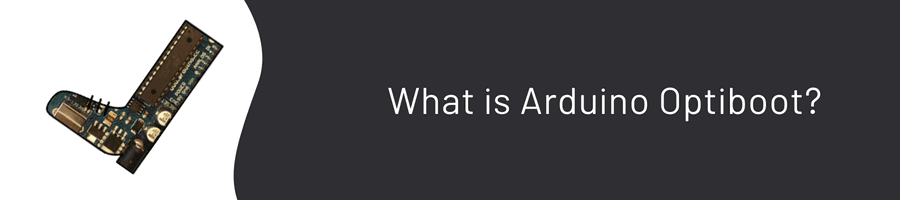Hi all!! Introducing Optiboot! When you look at the photo below, you can see “What is Optiboot? but this is the place..” 😁 Yes, the part you see is called Optiboot. So what is this Optiboot?
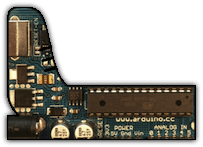
It is a small and fast bootloader for Arduino and other Atmel AVR chips. Arduino owes much of its ease of use to its bootloader. The bootloader is software built into the Atmega microcontroller that is responsible for making it easy to upload a new draft from the Arduino IDE to the microcontroller’s memory.
If you want to review Optiboot’s wiki or review their code, you can find the github link here. 🙂
It is easy to install in the Arduino bootloader on Arduino boards. We can also install optiboot from one Arduino to the other arduino.
Briefly when we come to the features of Optiboot:
- Allows us to provide larger loads. Optiboot is 512 bytes and provides us with 1.5 thousand extra code space compared to the old boot loaders.
- Allows us to load your uploads faster. Optiboot runs at higher bayt (a unit of information processing speed. Is the value of incoming information signals in a second) speeds, making programming easier.
- Adaboost performance improvements. (Now, you’re like, “Where did adaboost come from!?”. 😁 Let me tell you briefly and clearly what Adaboost is. It is based on the principle that weak classifiers come together to form a strong classifier. For example, while the huge rocks used for the construction of the pyramids could not be moved by individual manpower, many workers were able to come together and move these rocks. Just like that, this is how Adaboost works.) Optiboot implements Fastboost, which launches the installer immediately after it is opened, so as the name suggests, it switches to fast mode.
- ATmega8, ATmega168 and ATmega328p are compatible with Arduinos and Lilypad, Pro, Nano and many derivatives.
- Works with many Atmel AVRs.