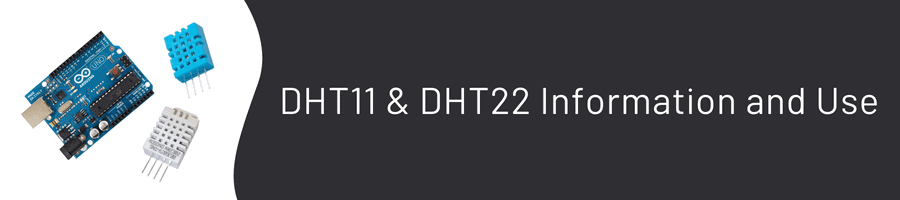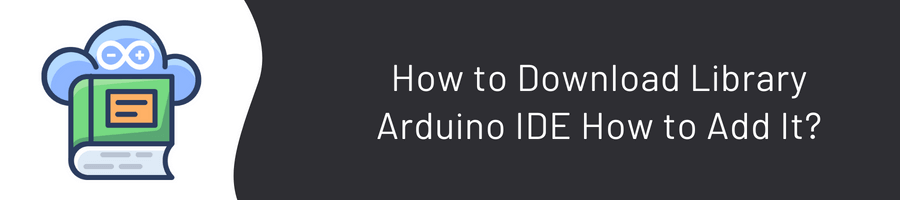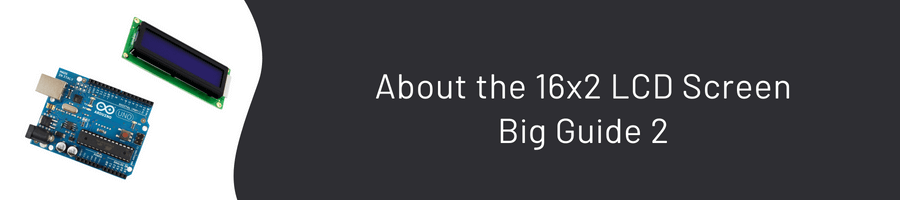The Arduino project began at the Institute for Interaction Design Ivrea in Ivrea, northern Italy. Arduino was founded by Massimo Banzi, David Cuartielles, Tom Igoe, Gianluca Martino and David Mellis. They built the first Arduino using a $100 BASIC Stamp microcontroller.
Here is the Arduino team that gives hope to those new generations:
From left to right: David Mellis, David Cuartielles, Gianluca Martino, Massimo Banzi, Tom Igoe, flickr In 2003, under the supervision of Hernando Barragán, Massimo Banzi and Casey Reas, he created the Wiring development platform as a master’s thesis project at IDII. Initially, the goal of the project was to make simple, low-cost tools for creating digital projects by non-engineers.
...