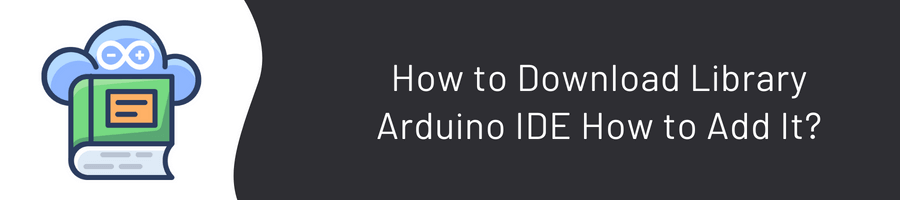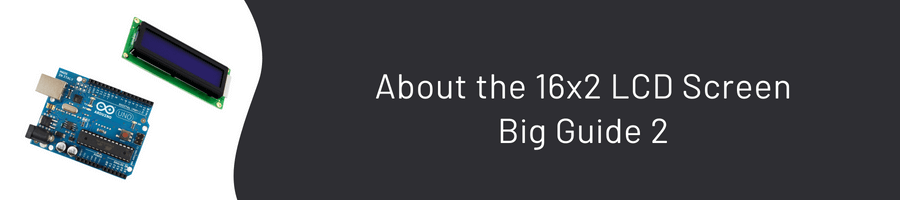I highly recommend checking out the Big Guide 1 before looking at this blog! 😉
Required Materials: Arduino Uno (Arduino Nano, Arduino Mega etc.) Breadboard 16×2 LCD Screen (Green or Blue) 😄 Assorted Men-Male Jumper Cable 10KΩ Potentiometer (For backlight counter, optional) 220RΩ (We will use in the examples) LCD and Arduino Connections The diagram of the pins on the LCD we use is as follows. We have 16 pins on our LCD screen. Depending on the screen we are going to use, the pins can be on the top, bottom, or both sides of the screen. Some very rare screens have 14 pins because there is no backlighting light. Pins 15 and 16 are used to light up the backlight on displays with display lighting. The backlights are separate from the LCD, so we can use the pin of the backlight by plugging it into a digital port. The connections from each pin to the Arduino will be the same, but it can arrange differently you can pins via the LCD. You can look at the LCD’s datasheet for this.
...