On September 14, 2022, Arduino announced that Arduino IDE version 2.0 is now stable and ready for download according to the blog published on its own site! 🥳
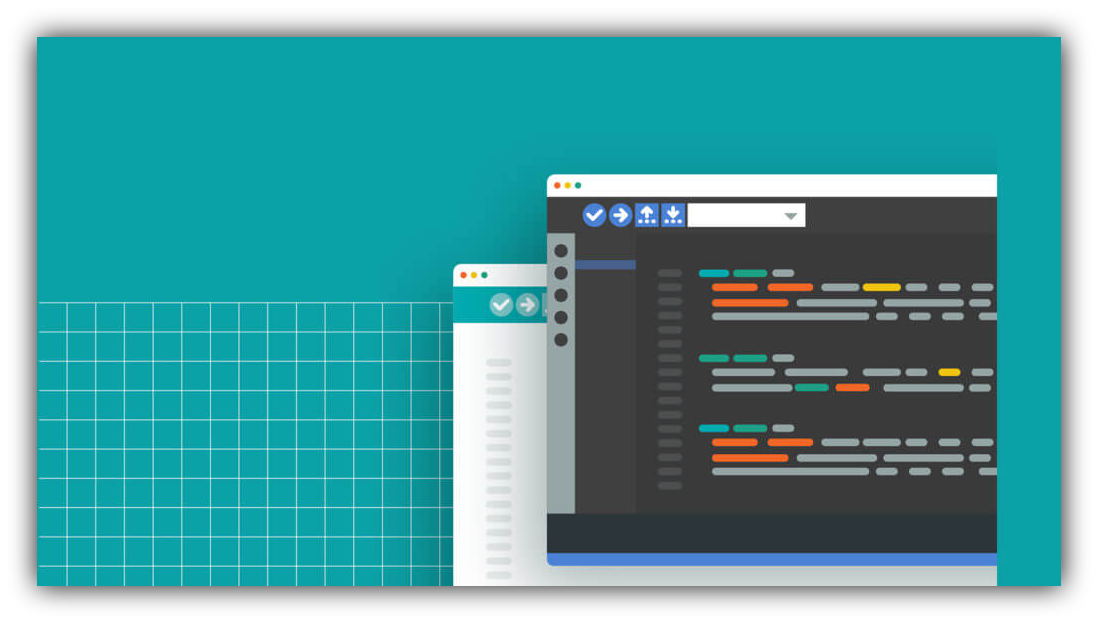
No need to waste time with the old looking IDE anymore. You can learn how to download it from the blog How to Download Arduino IDE?.
If you took a look at the Arduino New Version Guide blog, we talked about what kind of features are coming. If you haven’t read the blog, let’s briefly talk about the new features:
Code Auto Complete
As you write, the editor suggests auto-completion of variables and functions based on your code and the libraries you add:
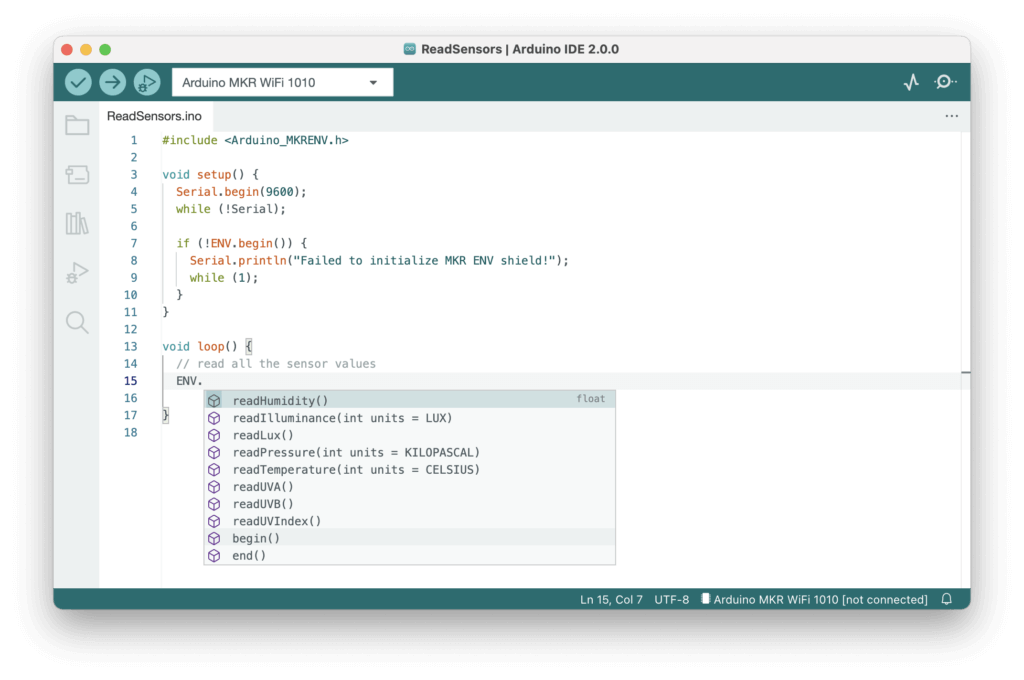
When you right-click on a variable or loop, it provides navigation shortcuts to navigate to the line (or file) from the menu:
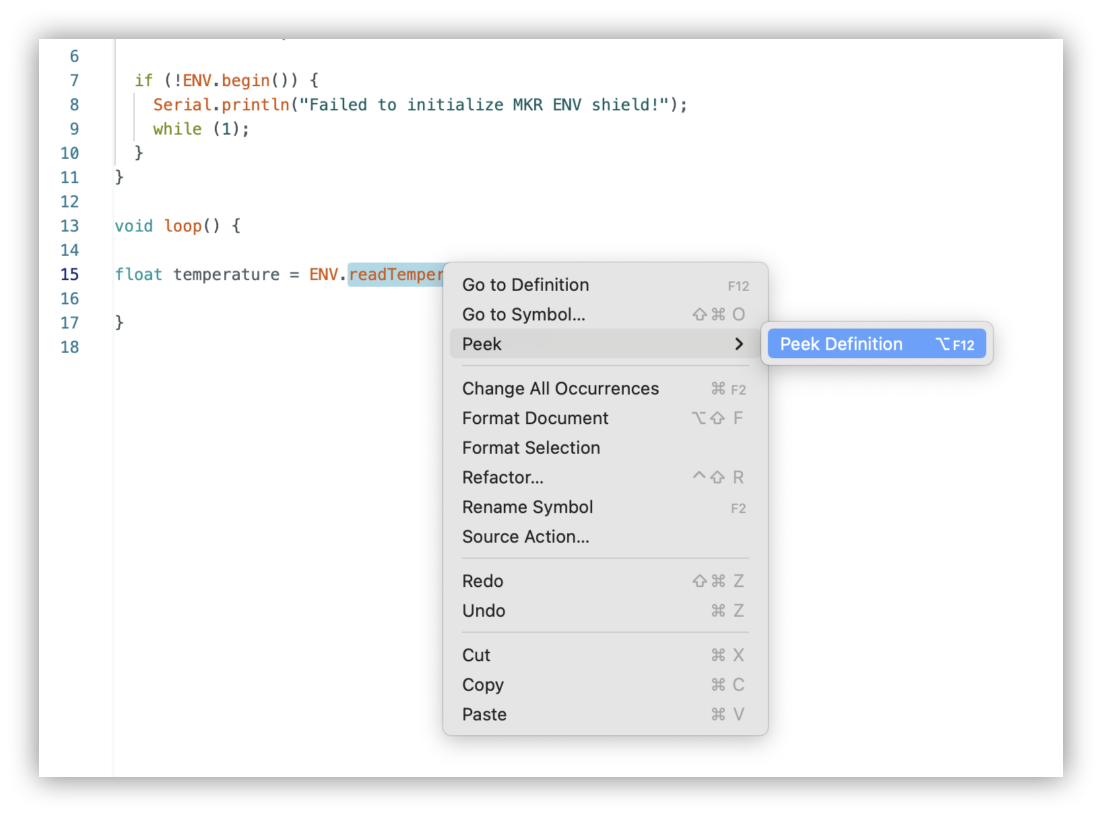
Dark Mode
It’s really cool! 🤩 Especially in the old versions, unoriginal themes were used, the Arduino team has addressed this and renewed the dark mode!
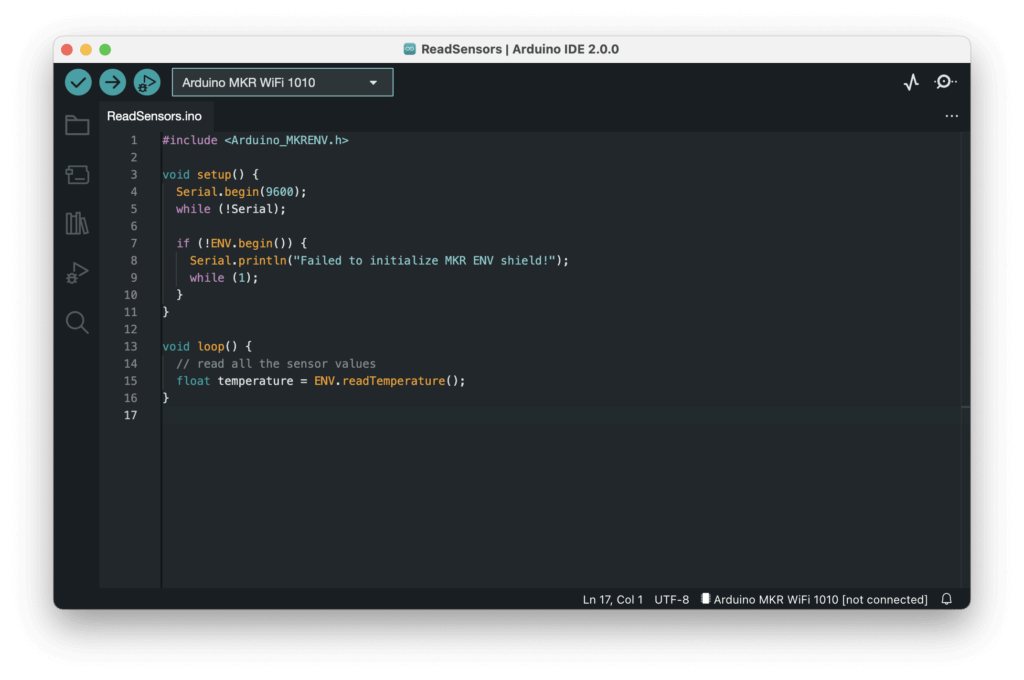
Many new updates have been shared about Arduino Cloud, but that’s a different blog topic, so we won’t go into that.
Serial Plotter
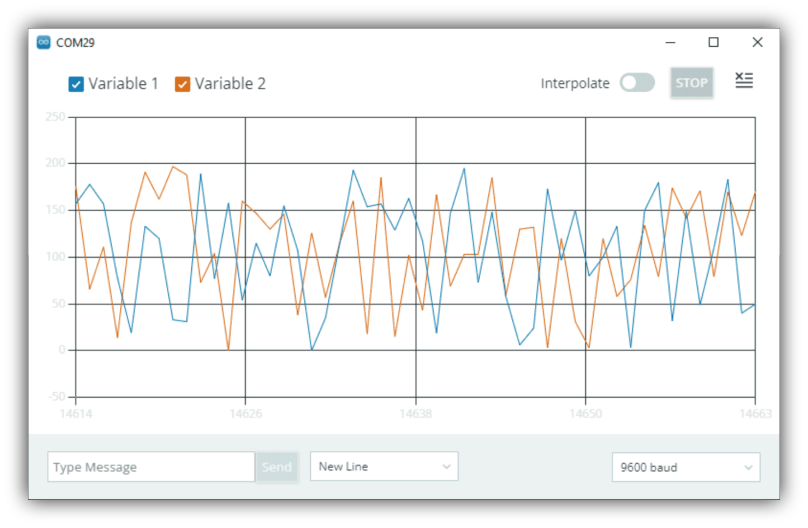
IDE 2.0 features a more enriched Serial Plotter, a versatile tool for tracking different data and variables received from your Arduino board. Serial Plotter is designed to be a really useful visual tool to help you better understand and compare your data points. It can be used to test and calibrate sensors, compare values and other similar scenarios.
Arduino IDE In App Updates
When you entered the Arduino IDE, unless you went into the menus, you received notifications that there might be library updates or updates to the boards, and we didn’t even know if there was an update to the IDE.
With IDE 2.0, when a new version is available, the IDE will tell you that the new update is available and you can update it immediately, so you no longer need to go to the download page and download the new version.
It’s truly an incredible update! I had been using the (Pro) IDE for a long time, but we encountered some issues from time to time. It’s really great that Arduino IDE 2.0 has now become stable! We shouldn’t forget our efforts to implement Dark Mode… 🙄 😦
Writing code in Arduino IDE is now easier! So, happy coding to you! 😁
Arduino IDE 2.0 is also available on Windows, macOS, and Linux! 🚀
You can download the latest version of Arduino IDE 2.0 here!
If you don’t know how to download it, you can click here!
